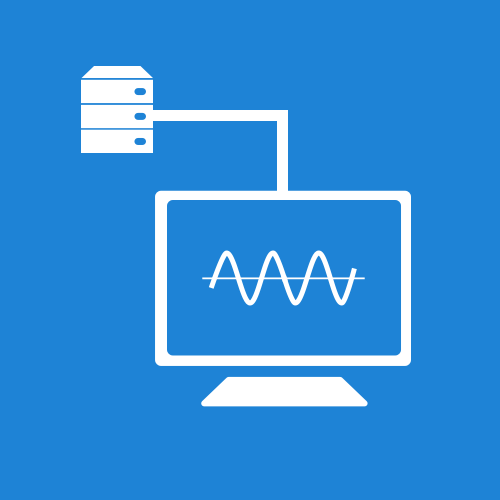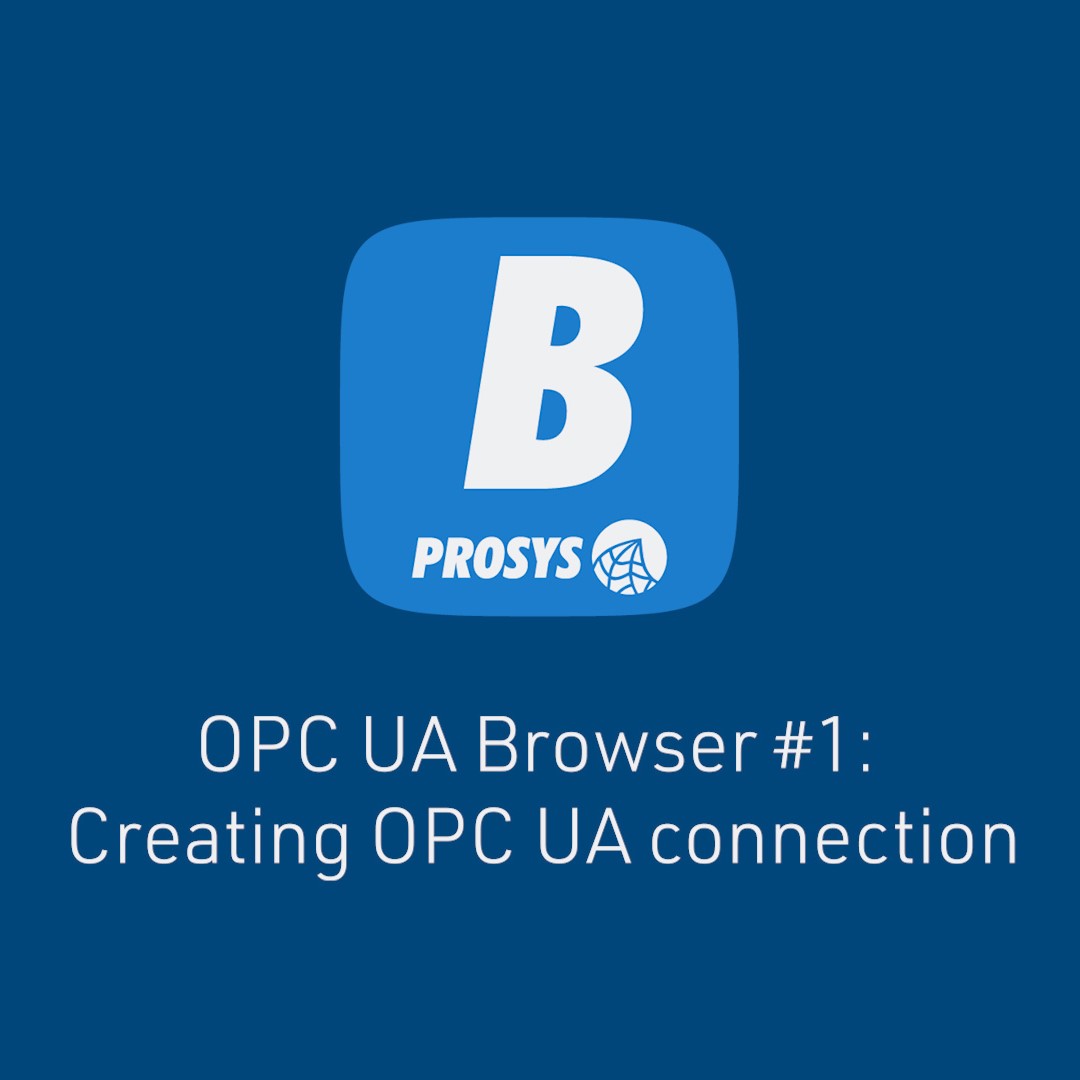
Creating OPC UA Connection
The video describes the process of establishing a connection between the OPC UA Client and Server.
Current Version: 5.2.0

Prosys OPC UA Browser is a generic OPC UA client application that can be used to connect to any OPC UA server. You can browse the server address space, read and write data and call methods. You can monitor data changes and events, but also acknowledge and confirm alarms. And you can read history of data changes and events from the servers.
Prosys OPC UA Browser is available for all major operating systems (Windows, Linux, macOS). Also, take a look at Prosys OPC UA Client for Android.

OPC UA Browser enables you to connect to several OPC UA servers at the same time with it's intuitive web browser like user interface. It supports all OPC UA security modes and policies, including different user authentication methods.
You can access the current data of any OPC UA server via the Server Address Space View. The Attributes and References View shows the basic information of all OPC UA nodes. You can read and write variable values, but also monitor them for data changes using the Data View.
You can also visualize data changes with a trend graph and record data changes in a file using the NEW Data Logger functionlity.

The History View enables you to read variable histories from the server and visualize them in a graph. You can also request aggregated data - such as daily averages, weekly minimums & maximums, etc. - using the OPC UA aggregate functions supported by the server.
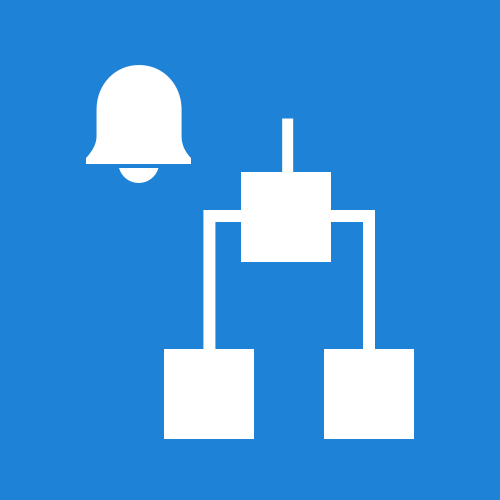
The Event View enables you to monitor server events, including alarms and conditions. You can choose which fields to monitor and you can also acknowledge and confirm alarms. The Event History View enables you to also read event histories from the server.